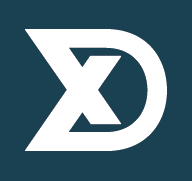Composer and Drupal 8 module development
Did you know that when developing a module(s) locally you can now easily do this in separate git repositories.
This is very useful because it gives the opportunity to both use a separate Git for your custom module and an IDE like PHPstorm+Xdebug for the Drupal integration at the same time.
The directory structure will look like this:
~/DrupalSites/my_drupal_project <-- contains the Drupal installation.
~/DrupalModules/my_drupal_module <-- contains the module code.Instead of copy-pasting the module inside the Drupal installation, we will use a symlink. This is managed by composer.
The symlink looks like this:
$ cd ~/DrupalSites/my_drupal_project/modules/contrib
$ ls -l
my_drupal_module -> ../../../../DrupalModules/my_drupal_moduleHow it works
1. Install Drupal as you like in ~/DrupalSites/my_drupal_project . I used 8.3+ here.
2. Create the custom module in ~/DrupalModules/my_drupal_module.
3. In the custom module add composer.json:
{
"name": "drupal/my_drupal_module",
"description": "My Drupal module.",
"type": "drupal-module",
"license": "GPL-2.0+"
}4. In the Drupal project you add the following items to composer.json via the command-line
$ composer config repositories.my_drupal_module path ~/DrupalModules/my_drupal_module
$ composer require drupal/my_drupal_module:"*"
To validate when you check the composer.json of the Drupal project 2 items new:
"require": {
"drupal/my_drupal_module": "*"
},and
"repositories": [
{
"type": "path",
"url": "~/WebWork/DrupalModules/dxex_classifier"
},
Read more:
https://github.com/composer/composer/issues/2171#issuecomment-255604186
https://www.jeffgeerling.com/blog/2017/tips-managing-drupal-8-projects-…
https://www.jeffgeerling.com/blog/2017/composer-and-drupal-are-still-st…
Author: Niels de Feyter